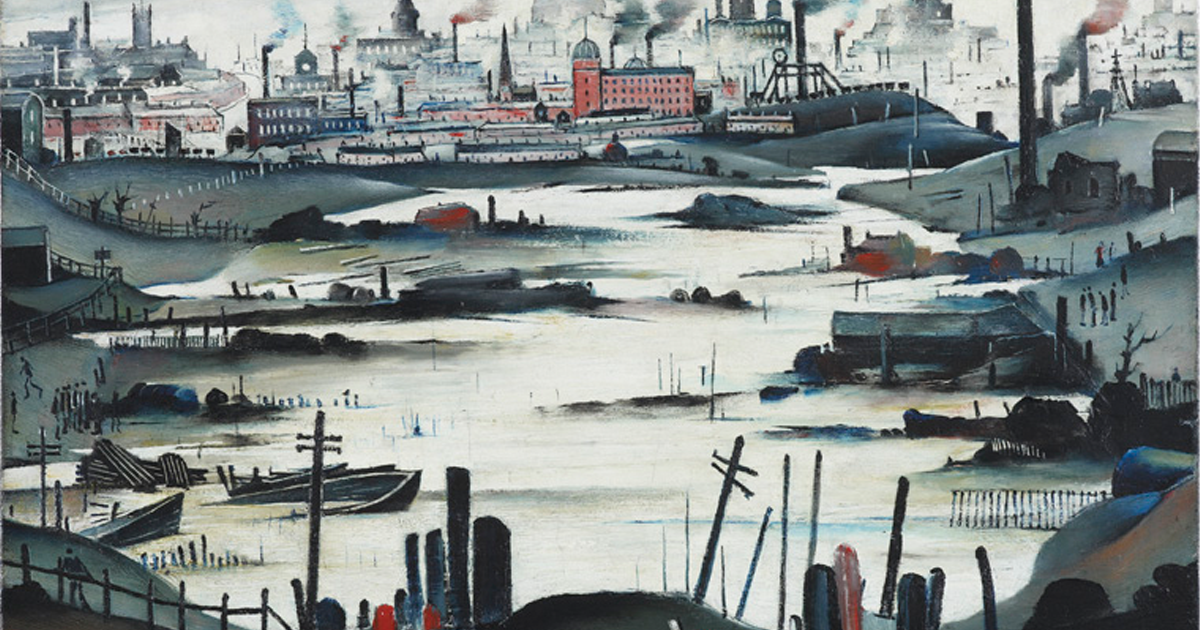Like many other freelancers and small business owners, I use a co-working space as a place to take clients, see other human beings and as a base in the centre of Manchester. However most of Typeface’s creative work is done in my small home office. Over the last couple of years, I’ve managed to carve an enjoyable, productive space away from the general organisational chaos that comes with living in a small flat. Now here I am like a smug doomsday-prepper, with some advice to make the transition towards working from home a little easier.
Why it’s important to have a separate working space
Working from home can be a big adjustment. The temptation to work from the couch is strong and although there’s nothing wrong with putting in a few hours in front of the TV, you don’t want that to become your routine. It becomes difficult to separate the end of the working day with the start of your personal time.
If you don’t already have a desk or you can’t set up a space in the corner of a spare room; clear the breakfast bar, the kitchen table or hop on the Argos website and get a small £50 desk delivered. I say Argos because they’re the only company I know who do same/next day furniture delivery, and a desk really is that important.
Here are some gratuitous Battlestation shots. This is where the magic happens and yes; that CRT monitor is only there so I can play House of the Dead on a Dreamcast, with a light gun. The books are also real.
Control your distractions
You are going to get distracted, so surround yourself with manageable distractions. Offices come with their own set of distractions that we’ve learnt to live with. Sitting in silence and trying to do eight hours of work is dull and tedious.
Make sure you take regular breaks. Over the first few days the urge will be there to plough through as much work as you can. You will burn yourself out and make mistakes. If you find yourself watching the clock, move yourself to a different room for half an hour and read a book, or destroy noobs in StreetFighter. Anything that gives your mind a rest.
When I set up Typeface, I first set up a Spotify playlist. Every morning at 9am, I’d put it on and at 5pm, turn it off. I’ve had Blade Runner, Hackers and the Star Wars movies running quietly on my second monitor probably 50 times each since starting the business. I’ve had Blade Runner and Return of the Jedi on repeat during crunch days, why? Because I find them familiar and comfortable.
I’ve been working in this 6 by 5 foot corner space for a couple of years now, carving out and earning each spare inch. It now has a book shelf, two desks, a small hand built arcade machine and two sets of drawers. An a3 printer on top of an overturned milk crate, underneath a desk? Yes of course, because space is premium, every surface is used and, most importantly; every empty surface is left deliberately empty.
Keep a routine
By the end of week one, the temptation to roll out of bed at 9am, coffee and laptop in hand will be strong. You still need to look presentable for video calls, so don’t forget to brush your teeth.
Set up workgroups
Facebook has some great peer groups for freelancers and people who work from home so it’s a good idea to add one if you find yourself getting distracted by your newsfeed. Check out Freelance Heroes for a good place to start.
I have a couple of WhatsApp groups I use to communicate with friends who are in a similar working situation. We’re lucky in that our skills all mesh, so if I have an SEO, PPC, development or WordPress question or I just need some quick feedback then I have a place to go. Did you know there’s a desktop version of WhatsApp?
Slack is an invaluable tool when working with larger clients, or clients with multiple projects. There are similar solutions that add more functionality, but Slack does what it does very well. Each project can have its own channel and set of users, conversations are easily searchable and file uploads are saved in the cloud for easy access. When you need to manage multiple lines of communication, focussed tools really do come in to their own. https://slack.com
I’m using Zoom more and more to replace face-to-face client meetings. The quality is great and the free version’s 40 minute meetings are pretty generous. https://zoom.us
Tips from the brain trust
In the spirit of the above, I’ve asked the grumpiest parts of my network for their advice on working from home.
“Get dressed as though you are going to the office and go for a walk outside before you start work. Keep the same routine. Use something like the Pomodoro Technique to split your day/tasks and use the breaks to go for a walk outside for 5 mins or do something around the house.”
– Shane Jones Under2/Developer
“Get Dressed”
– Rhys Wynne Dwi’n Rhys/WordPress Expert
“Working from your sofa on a laptop is a good way to [mess] your back up. A proper desk is the only way to go if you’re aiming to get anything done.”
– Matt Davies Slingshot Search
“Make sure you’re visible and accessible to your wider team, especially if you’re normally working in an office. It doesn’t need to be anything fancy, but a quick update in an all-team group, or group e-mail in the morning, to say “Hi, I’m online & working from home today, let me know if you need anything” helps everyone out. It’s also a good idea to start using Google Hangouts, Skype, Zoom etc. to help with the lack of face-to-face contact.”
– Neil Yeomans This is Digital
“Just because you’re working from home, don’t be tempted to take on all the chores. Trying to juggle a full work day with a house load of chores is a quick way to burn yourself out. Keep these things separate in your schedule.”
– Cassandra Groos Lead UX/UI Designer
“Set up a proper workspace away from distractions (I set up in the kitchen away from the TV – but also close to the tea and coffee) but make sure you take breaks from the screen. It can be too easy to just sit at your desk so you can ‘prove’ you’re working but it’s a bad habit.”
– Mike Davies Content Marketing Expert
“Stick to a set workday, it’s very easy to find yourself working a few extra hours because of the convenience, but you need to make sure you have time for yourself. Take a proper lunch break. Enjoy the benefits of being at home like TV and decent food. Don’t get addicted to takeaway, your health and wallet will suffer.
Accept that your ISP is now your worst enemy, that virtual conference calls will not always be good quality and that your connection will go down at the worst possible time, so have a contingency plan. Make sure your working environment is comfy, don’t sit at the dining table all day as you’ll find aches and pains you didn’t know were possible.
Remember to shower, just because you aren’t leaving the house you shouldn’t let personal hygiene slip. Stock up on things you’ll need more of, like tea, coffee and milk, and food for lunch.”
– Will Shaw Solutions Specialist, Barclays
“Have you ever witnessed a colleague looking to speak to someone in the office and on realising that person is working from home they respond with something along the lines of, ‘Its ok I’ll catch them when they are next in the office’? It’s as though WFH means not available.
This mindset could cost valuable time and impact on a project’s momentum. When working with multiple departments, with staff working both in the office and remotely it is really important to have an open communication platform fit for your project. We recently implemented Microsoft Teams across the company. Teams are created to focus on specific projects and strategies from product development right through to employee engagement.
This platform enables our office based staff and remote workers active communication throughout the day. Morning ‘stand ups’ are held, colleagues inform the team when they go and return from lunch and display their availability status. This helps keep the flow of a project moving forward and the company as a whole informed and communicating effectively.”
– Elouise Sylkie Pemberton Lead Creative
“Hold a call or video call when you can with staff/colleagues as this avoids the risk of misunderstanding as well as allows for a semblence of ‘reality’ within work.
Book in daily or bi-daily team stand up meetings just to keep some verbal comms going. With clients, plan more calls to chat with them instead.”
– Chris Simmance Neo-Futurist, Keynote Speaker